- Member ID
- #4957
- Messages
- 4,348
- Reactions
- 10,790
- Likes
- 302
- City
- Small town
- State
- MI
- Country
- United States
- Vehicle
- 2019 Challenger Redeye
I sent this to someone the other day over email figured it'd be a good think to post here.
Download tune then hit the red write button
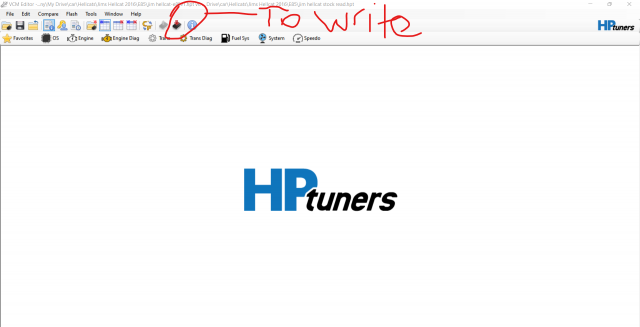
If that doesn't work you may have to do a sync
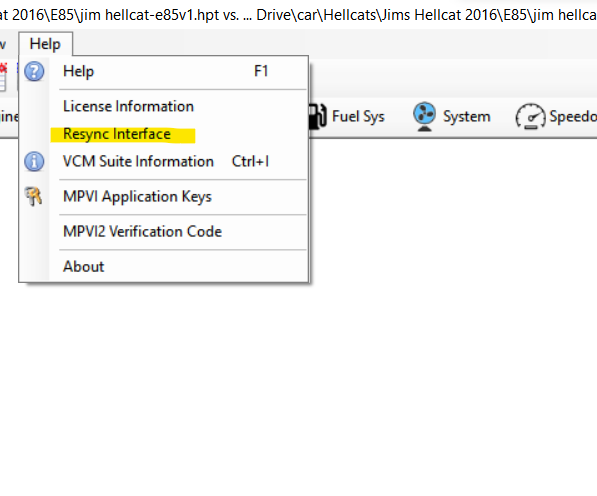
To log
open vcm scanner
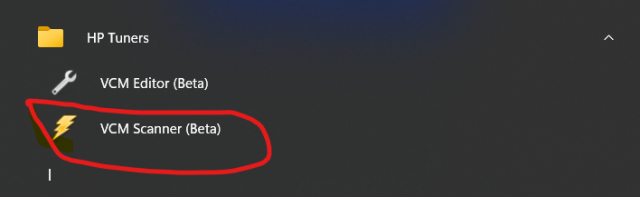
Under channels with the folder and gear open the hellcat.channel file
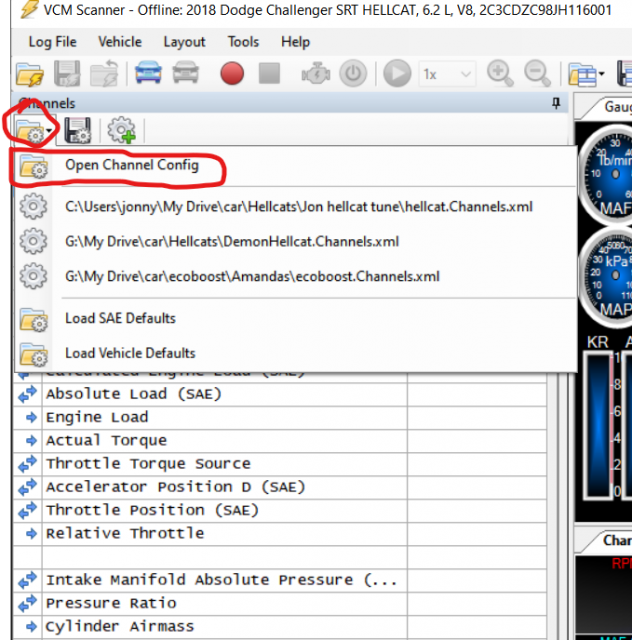
Connect to vehicle by hitting the little car
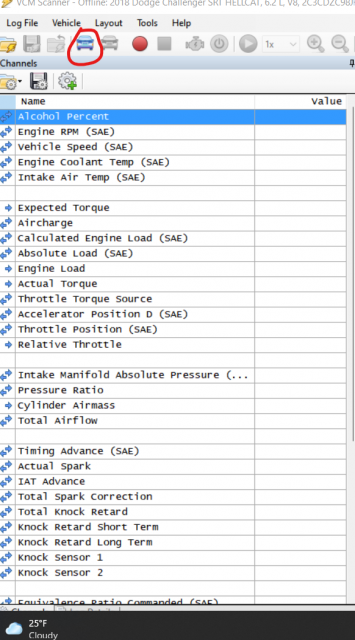
Red button to record and then the blue square to stop record
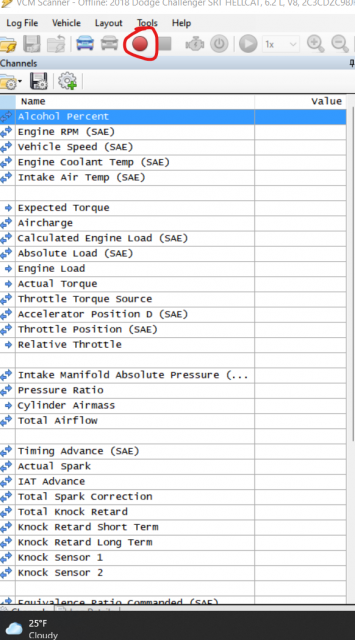
Click the save button to save then email to me
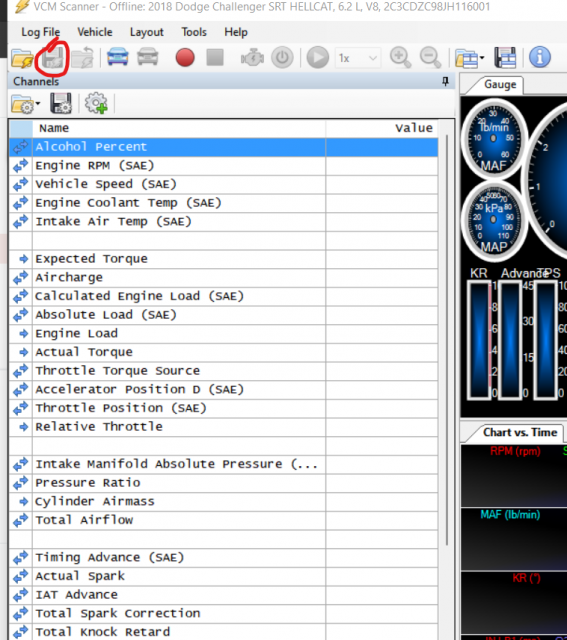
You must disconnect from vehicle before trying to write another tune after a datalog which is the other car button by the connect button. If you dont editor will just say cannot be found.
To Reset adaptives
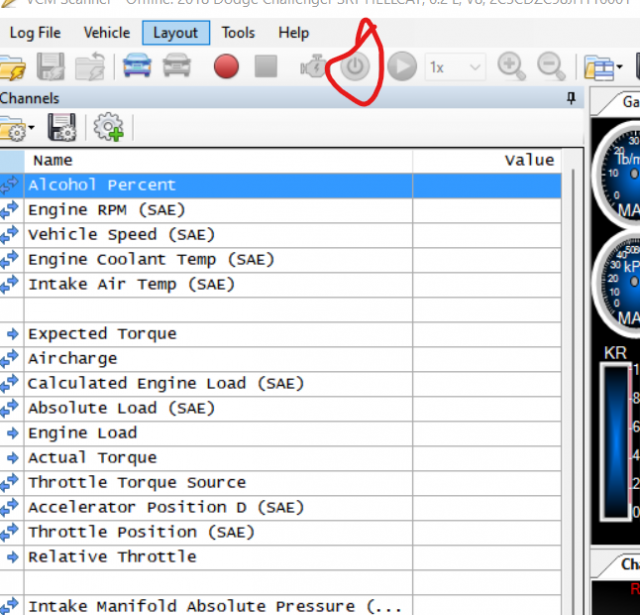
The green square is reset adaptives. It is the only one you have to worry about to reset adaptives.
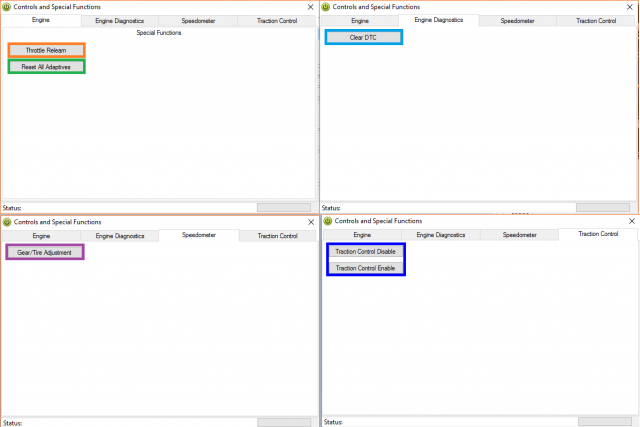
Download tune then hit the red write button
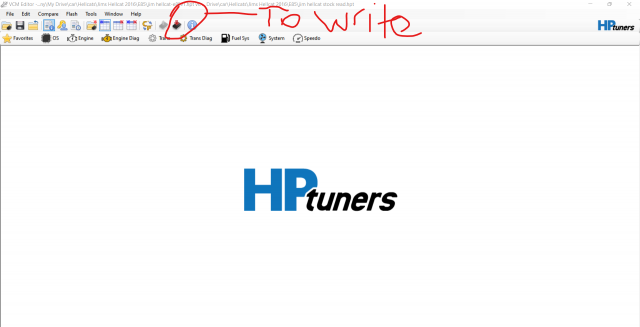
If that doesn't work you may have to do a sync
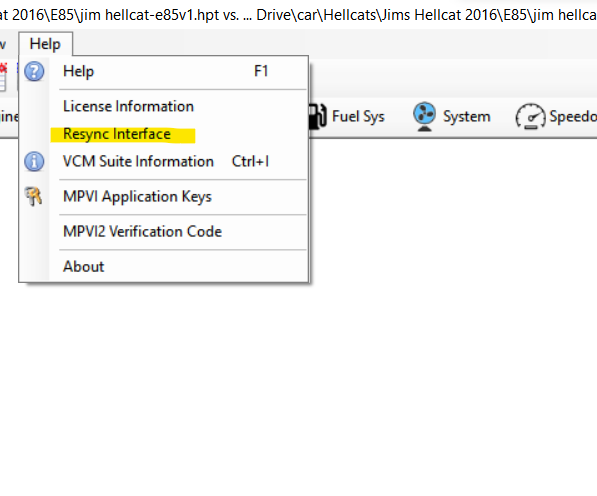
To log
open vcm scanner
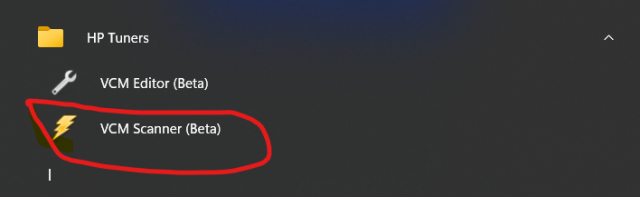
Under channels with the folder and gear open the hellcat.channel file
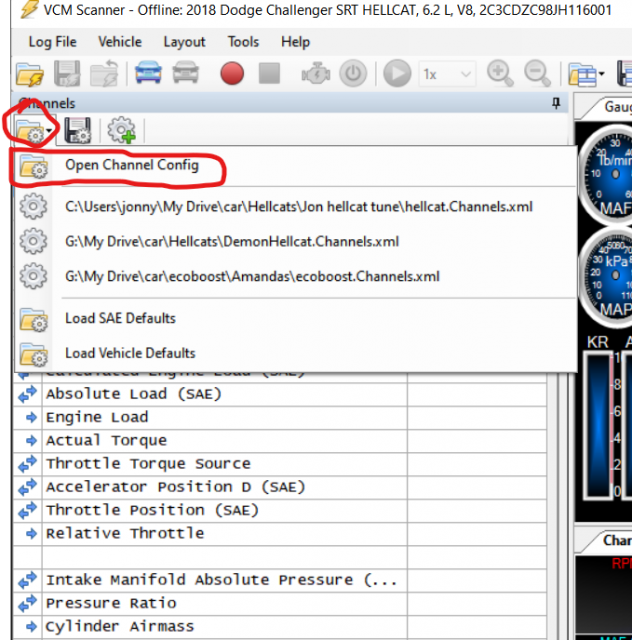
Connect to vehicle by hitting the little car
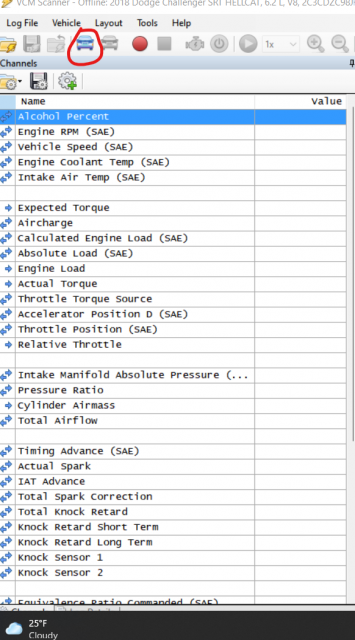
Red button to record and then the blue square to stop record
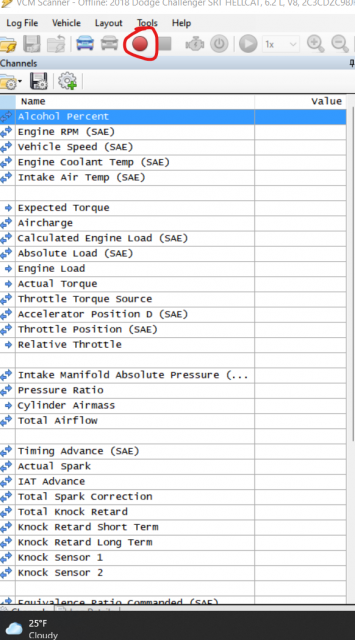
Click the save button to save then email to me
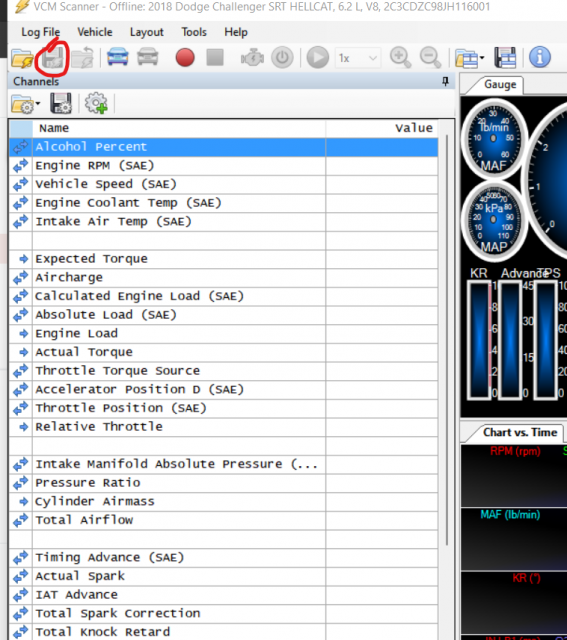
You must disconnect from vehicle before trying to write another tune after a datalog which is the other car button by the connect button. If you dont editor will just say cannot be found.
To Reset adaptives
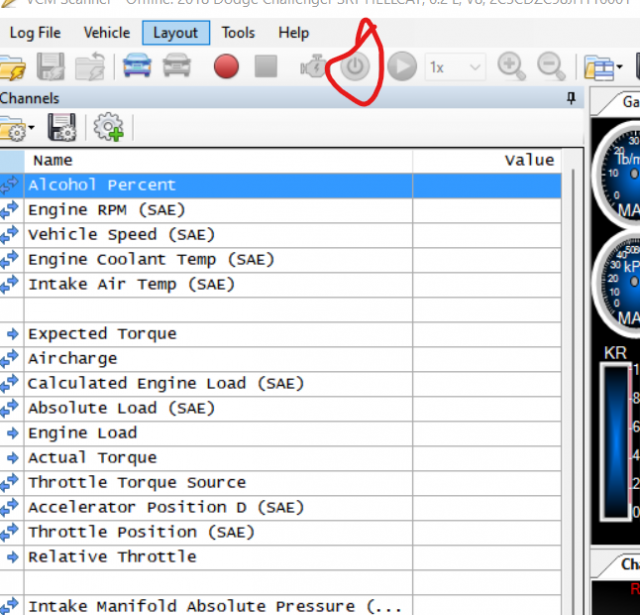
The green square is reset adaptives. It is the only one you have to worry about to reset adaptives.
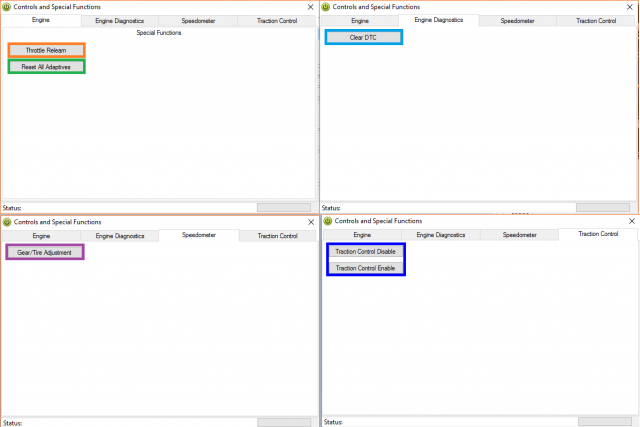
Last edited:
-
1
-
1
- Show All
